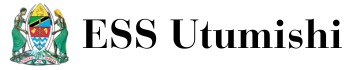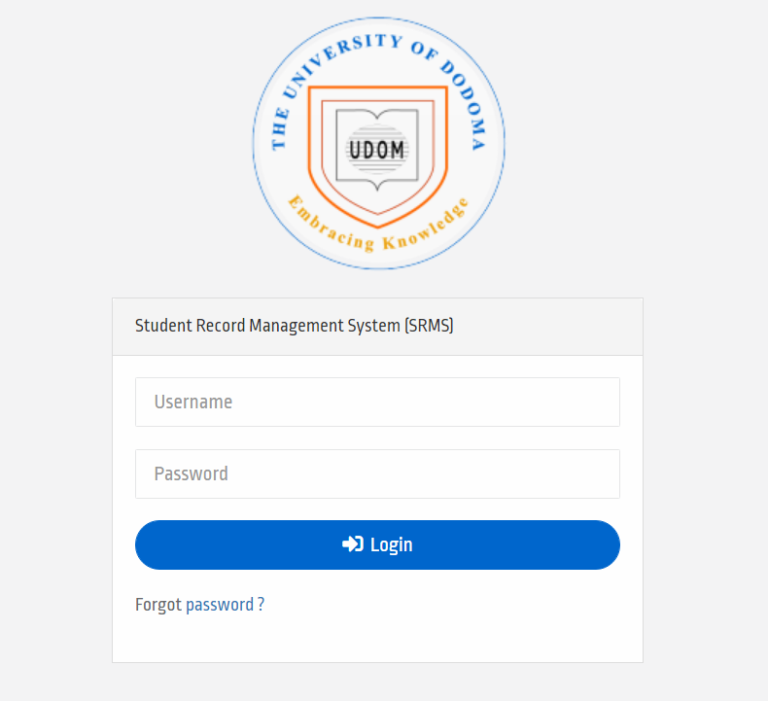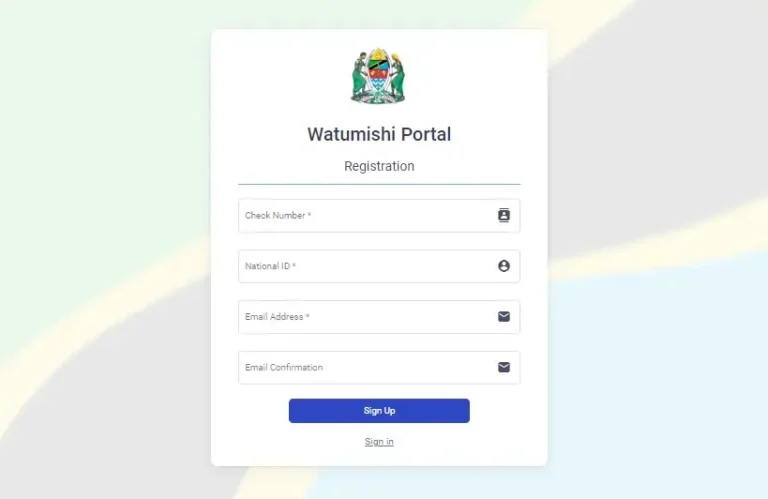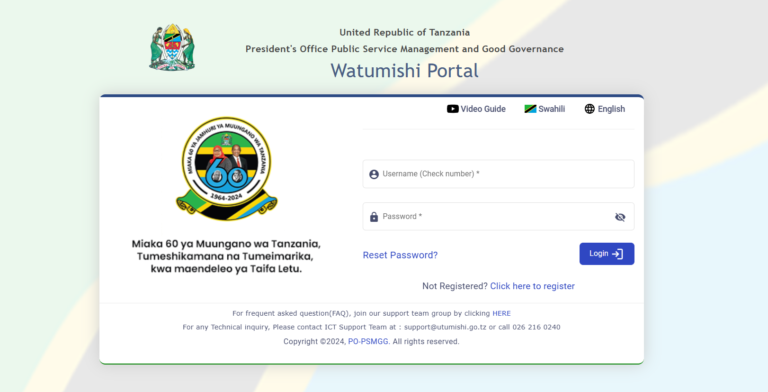Reset Your ESS Utumishi Password: Step-by-Step Guide
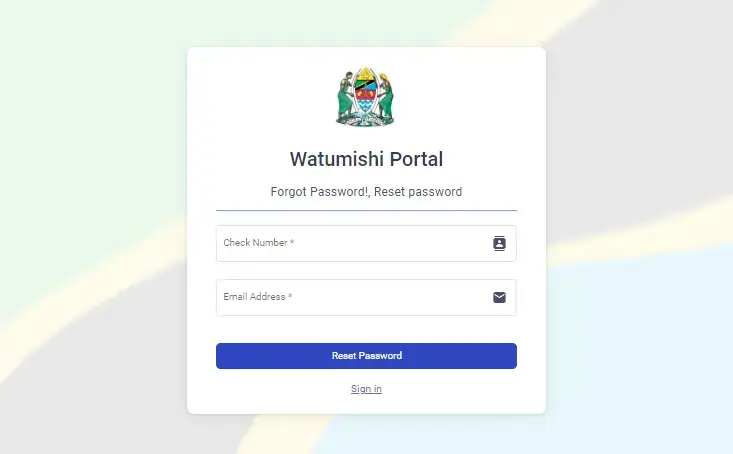
Have you forgotten the password to your ESS Utumishi account? Nothing to worry about! Your account password can be easily reset through the ESS Portal. Watumishi Portal offers many job-related services that require you to reset your password.
In this tutorial, I will show you how to reset your ESS Utumishi account password step-by-step using the required documents. Now let’s move on.
How Do You Reset Your ESS Utumishi Account Password?
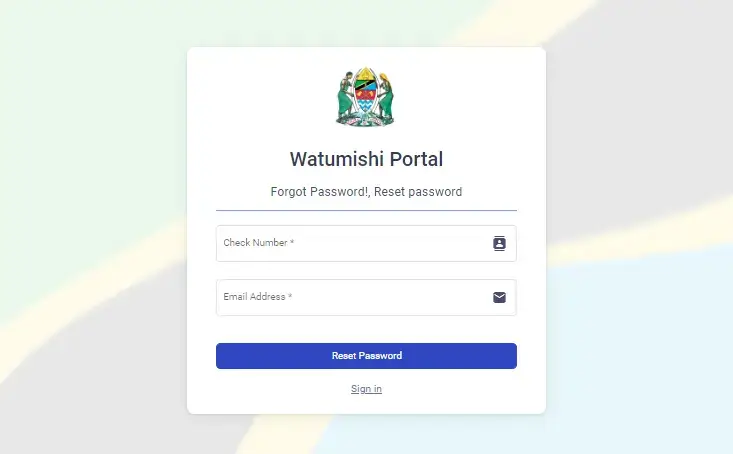
In order to reset your ESS Utumishi Portal password, you will need the following documents:
- Check Number
- Email Address
It is important that you use the same email address that you used to register on the ESS Portal.
Also, read Registration on ESS Utumishi for Tanzanian Public Servants
How to Reset Your ESS Utumishi Account Password?
These steps will guide you through the process of resetting your ESS Utumishi Portal password once you have the above information:
Step 1: Go to the ESS Utumishi Portal
Your account’s password can be reset by clicking this link: https://ess.utumishi.go.tz/sessions/signin. You can access the ESS Utumishi Portal by clicking this link.
Step 2: Click the “Reset Password?”
Your screen will now display the ESS Utumishi Portal. Click the “Reset Password?” link at the bottom left of the page.
Step 3: Enter Your Check Number and Email Address
Your screen will display a new form after clicking this button. The upper input box of the form requires your check number, and the lower input box requires your email address.
Step 4: Click the Reset Password Button
Make sure the information you provided is correct before clicking the “Reset Password” button. Your screen will display a “Password Reset Success” message after clicking.
Step 5: Get Your New Password
An email containing your new password and username will be sent to you by ESS Portal now. If you want to change your password, you need to check your email.
Step 6: Login to Your Account With New Password
Enter your new password and check number into the ESS Utumishi Portal.
It’s finally here! Password reset for ESS Utumishi Portal has been successful.
It is important not to share your password with anyone in order to maintain the security of your account.
Also, read ESS Utumishi Login
Contact Details
Contact the support team if you have any technical questions about ESS Utumishi:
- Email Address: [email protected]
- Phone Number: 026 216 0240